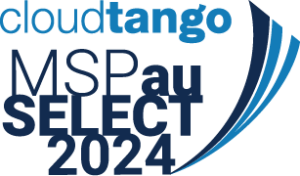Remember when you had to fax documents, send and receive messages on your pager, print every single office document, and pass around the minutes of your weekly meetings that always had to be conducted face-to-face? Such tedious office tasks were the norm in companies during prehistoric times.
Quick technological advancements made most of these tasks obsolete. Now, offices have a vast selection of productivity-enhancing tools such as Microsoft Office 365, which turned office tasks into what they are now — fast, efficient, intelligent.
Sure, Office 365 is powerful, but it’s had its share of application hiccups. OneDrive, for instance, has issues with file synchronization and other functionalities. Fortunately in early 2016, Microsoft enhanced synchronization, improved mobile device integration, and rolled out various administrative capabilities. So the issues have been addressed! Now, we look at how these improvements impact your business.
File synchronization improvements
OneDrive, formerly known as “SkyDrive,” makes storage a seamless process. SharePoint complements the platform by simplifying file access. Together, these two applications share a common home in Office 365 and make sharing and collaboration pain-free.
On the latest version of OneDrive for Business, users can sync SharePoint Online document libraries and OneDrive folders shared with a given user. If your organization relies heavily on OneDrive for file storage, this sync enhancement keeps you informed as entire file libraries get synced, giving you a clearer picture of the process.
With a shared folder syncing, the person you share a file with can access it offline while giving you the option to keep the shared file private. This is particularly useful to those who frequently share files with individuals outside of the organization. For instance, if you work with freelancers and often need to provide access to them but aren’t sure whether the whole process is safe, you can rest assured that doing so would be easy with the enhanced OneDrive.
Mobile improvements
If you’re an Office 365 mobile power user, you probably work on-the-go most of the time. Therefore, you’ll definitely enjoy OneDrive’s enhancements for mobile devices.
One such update is the introduction of a notification feature that works when a file is shared or uploaded on any of your OneDrive folders. This is a simple yet useful enhancement that improves collaboration with colleagues and/or outside parties alike. You’ll stay notified of incoming files, reports, and other important documents, which is critical to your operations.
Do you often work with files that need feedback from a number of parties? With the integration of an analytics functionality in OneDrive, you’d know the exact number of views and unique viewers on your files, giving you insight into the level of interest certain files generated.
Better Office apps integration
It seems long overdue, but the Office 2016 integration improvement is nonetheless a welcome one. In the past, you could check activities only on your own file (e.g., comments made in your Word document). But now, you can check the activities even on documents shared with you.
While it’s not the most obvious improvement, being able to see changes made on files other than your own empowers you and the people you collaborate with a better view of a project’s progress.
Other enhancements
Other enhancements include a “dedicated OneDrive admin console,” which provides greater flexibility on what you can do on your organization’s shared drive.
With the administrative enhancements, you can work on the improved settings page that lets you limit what you share and with whom you share it at the security group level rather than at a tedious user level. Sync settings now allow blocking of specific file types, and on the storage side, you can set a default storage quota. These address bandwidth and security issues.
Businesses need a solid cloud storage platform like OneDrive, with scalable storage, instant access to files, and seamless file syncing. Microsoft followed through on their promised enhancements and consolidated these with previous updates to offer a worry-free Office experience. To get an even better scope of what all these apps can do for you, call Austin Technology’s Office 365 experts today.