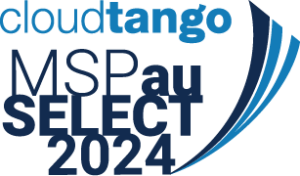Office 365 has shifted from offering essential business software as a pay-once license to a subscription-based model in which you always have access to the latest software. As such, the world’s most popular productivity and collaboration suite is regularly updated to address the fast-changing needs of the modern workplace. Here are some of the most important Office 365 updates of the past year.
Windows Information Protection
Did you know that most security breaches are caused by human error? As employees routinely use a multitude of different systems and devices for work, the risk of data leaks has grown exponentially, and it’s not just mobile devices that are at risk.
Originally available only with the Office Mobile apps, Windows Information Protection has now been extended to desktop devices for Enterprise E3, E5, and ProPlus users. The platform allows administrators to define rules to recognise potentially sensitive corporate data and prevent it from being transmitted through unsecured channels.
Compliance and Security Updates
As a constantly evolving platform, Microsoft continues to release updates pertaining to security and compliance. In June 2017, they released updates to give administrators more control over sensitive information by adding the ability to create detailed policy configurations for blocking specific URLs and creating policies for individual users. The platform is also ready for organisations seeking to achieve GDPR compliance before the May 25, 2018 deadline.
Classroom Experiences for Teams
Microsoft Teams was launched worldwide in March 2017 and has seen a steady stream of updates ever since. The online collaboration platform now offers Classroom experiences for Office 365 for Education users. Now, students can access all the information they need for their studies using the OneNote Class Notebook, Assignments, and the Office Mobile apps. This centralised experience also offers educators the convenience of being able to connect with other staff inside and outside of the classroom over the web.
Microsoft Forms
Originally available only to Office 365 for Education customers, Microsoft Forms will soon be available to all commercial users as well. As a lightweight, web-based tool, it allows users to create polls, surveys, and quizzes for a wide variety of purposes, like collecting client feedback, organising events, and measuring employee satisfaction.
Microsoft Stream
Among the many updates released in June of last year was the general availability of Microsoft Stream, the successor to Office 365 Video. Now available to all education and enterprise customers, it is effectively a corporate alternative to YouTube in that it allows users to share videos securely and easily through a centralised platform. It also includes an intelligent search system that allows for locating content within the videos themselves using audio transcription and facial recognition.
Researcher Extensions
Previously available only with Word 2016 for PCs, Researcher has recently been added to Word for Mac and OneNote for Windows 10. This feature provides quick access to sources and cited content, making it particularly useful in the education sector as well as for commercial customers needing to craft credible, in-depth marketing content. It allows users to add properly formatted citations to documents with just one click through integration with the Bing Knowledge Graph.
MyAnalytics Updates
As any innovative business leader knows, improving business performance is largely about making the best use out of data. The MyAnalytics platform helps improve work habits by summarising how employees spend their time at work while also providing suggestions to help improve performance. Although these insights are private by default, users can now share them with administrators, supervisors, and colleagues to drive conversions and hold more productive workplace performance meetings.
How Do I Get the Latest Updates?
For the most part, Office 365 keeps itself updated by default. However, while security updates are delivered automatically as soon as they’re available, feature updates are often released at different times for different customers. If you want to get access to all the latest features, you can change your subscription from the Deferred Channel to the Current Channel.
Austin Technology provides businesses in Perth with seamless Office 365 migrations and ongoing support. If you’re ready to start enjoying a new era of collaboration and enhanced productivity, talk to one of our experts today.