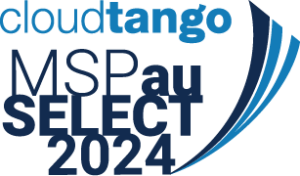This may come as a shock, but your employees — not your outdated computers — are the weakest link in your company’s network security. While it’s true that an insecure network and the proliferation of sophisticated cyber attacks are key reasons for hackers’ success, human error actually plays the biggest role.
Based on industry and government reports, 90% of cyber attacks succeed due to employee negligence. Needless to say, if you don’t make them aware of even the most basic security protocols, it’s only a matter of time before your business falls prey to cyber scammers. That’s why we’re here to tell you some of the ways to prevent this from happening.
Network security training
There are a thousand ways in which cyber breaches occur, and it’s impossible to cover every type of cyber attack in one blog. But that doesn’t mean you shouldn’t take steps to educate your workers. Providing mandatory courses on the most common attacks such as spear phishing, as well as more sophisticated ones like ransomware, is key to increasing their awareness.
If your team isn’t aware, they can cause data breach incidents by leaking credentials and other sensitive data, or fall for phishing scams, which hackers deploy to trick them into giving out sensitive information or opening their computers up for infection. Phishing test tools are especially useful in determining which individuals need more training.
IT management protocols
This includes establishing procedures that help create strong passwords and quickly revoking access to former staff that could pose a slight risk of stealing or compromising your data.
Think of your business’s IT network as your own home. To keep it safe, you make sure all doors are locked. But by creating weak passwords such as ‘password’ or ‘123456’, you are essentially leaving your home’s front door keys under the mat — the first place would-be intruders will check.
Password management apps that generate hard-to-guess passwords and send notifications to change them are widely available, and your business should instruct everyone on how to use them.
Backup and security software upgrades
Employees usually have very little involvement in data backup and computer software updates. At the very least, however, they should know why these have to be performed. Even though operating system updates require very little input from non-IT staff, educating them about the importance of installing software patches as soon as they become available can help keep them stay tuned in and vigilant.
Having a secure cloud-based backup plan is another way to mitigate cyber breaches. And in the event that one occurs, encouraging all personnel to alert your IT team will lessen the impact of a successful attack. Although installing up-to-date anti-virus and anti-spam software helps reduce cyber threats, a holistic approach to cyber security that includes software, hardware, and education is critical.
Internet usage policy
As if it’s not difficult enough to impose rules on business email usage, there’s also personal emails to consider. The risk of malware in the office network increases dramatically when employees access their personal email. Even if you implement a URL filtering policy, those who use their own devices and email accounts are also a risk since there is unfortunately no failsafe way to prevent people from accessing malicious websites.
With an acceptable internet usage policy, you can control everyone’s utilisation of company or personal computers and mobile devices. This policy should also have sufficient coverage for safe remote-work practices, including the use of secure, password-protected Wi-Fi networks.
If your staff aren’t aware of the many threats that can cause permanent damage to your business, your firewalls, virtual private networks, and other network security tools won’t do much good. Austin Technology’s experts can recommend plans that can complement your existing network security infrastructure. Talk to us today.