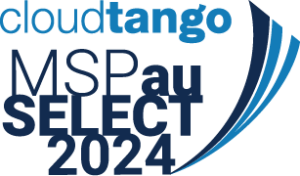Have you ever worked on a long document, only to lose it because your computer crashed? Millennials today might not be able to relate to this thanks to the autorecovery feature of modern word processors, but this just shows the importance of having a backup.
Now imagine entire archives of digital customer account information disappearing because the server they’re on was submerged in a flash flood. Visualize your paper records inside your filing cabinets being burnt to ash because faulty wiring sparked an electrical fire in your office. Lastly, picture your one and only external data storage drive being whisked away by a corporate spy while the virus they left behind corrupts the data in your corporate network.
Farfetched or not, the scenarios above illustrates single points of failure (SPOFs), i.e., critical parts of a system that cause that entire system to go kaput when they malfunction or cease working. Having proper backups eliminate data SPOFs and are therefore crucial for the success of your business. Here’s everything you need to keep in mind:
There is a difference between backing up data and archiving it
To archive your data is to keep it in long-term storage just for the sake of having a record of it. For instance, files for finished projects rarely need to be pulled up again, so these and other similarly unneeded data are good candidates for cataloging and archiving. Note that it’s original data, not copies, that are migrated into another storage space. This serves to significantly reduce the amount of data you’d back up, making the backup process faster and cost as little as possible.
The types of data that you need to back up are those that your firm needs to conduct business. Customer account information, supplier data, and inventory logs are but some of the types of data that you’ll need to have updated copies of constantly.
To help you manage both data backups and archives, it’s best to consult a managed IT services provider (MSP). An MSP can help you minimize the costs of your data processes while ensuring that you’re able to restore your data as quickly as possible in case disaster strikes.
You need to put a data backup system in place
As we mentioned earlier, having backups means avoiding single points of failure data-wise. Accomplishing this requires two things. You must:
- Back up your data on a regular basis
- Keep backups in the cloud or in reliable media that’s placed in a protected, off-premises location
These raise a few considerations, such as:
- What data ought to be backed up
- How often should “a regular basis” be
- What constitutes as a trustworthy cloud service provider (CSP)
- Should you get more than one CSP
- If you’re using backup media, should you manage it yourself, or should you let a MSP handle it for you.
If you’re running a small- to medium-sized business (SMB), your best move is to work with an MSP as they’ll be able to build you a data backup system that’s custom-made for your company.
Cloud backups
Generally speaking, using a CSP simplifies data backups because that provider often has tons of storage space at their disposal as well as their own slew of protective measures (e.g., encryption) to keep your data safe from unauthorized access.
However, never forget that you as a client share in the responsibility of keeping your data safe. Staff who have access to cloud storage can fall victim to phishing scams, and disgruntled ex-employees can mess up your data if you don’t have airtight offboarding protocols in place.
Off-site local data backups
SMBs normally produce far less data as large enterprises, so storage space requirements won’t be as large. In fact, a large-capacity USB drive (if not an external hard drive or a single drive on one computer) may be sufficient to hold your emails, accounting files, what have you. To simplify backups, save your business files in a separate drive or folder. Then use a backup software program to automatically copy your data on a set daily or nightly schedule. To save space and increase data security, choose a program that lets you zip and encrypt your files.
There’s no such thing as having one too many backups, provided they’re up to date and uncompromised. For a data backup system that’s reliable, turn to Austin Technology. Our experts will determine if the cloud or local data backups (or a combination of both) is best for your business model, and implement and manage the system for you, as well as ensure the security of your data.